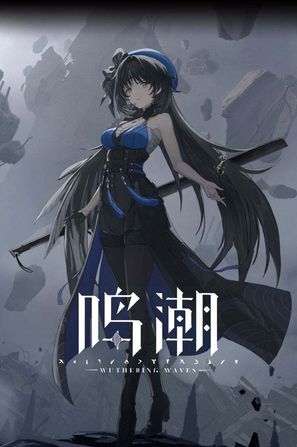GTA 5 Next Generation Edition Offline Character Data Migration Tutorial
The GTA 5 next-generation version (enhanced version) is officially unlocked. This article will introduce the steps of offline character data migration in the GTA 5 next-generation version in detail, and recommend using the Sixfast accelerator to optimize the entire process and ensure the smooth transfer of your game progress.

The specific steps of data migration are as follows:
- Start the game: Open GTA5 Enhanced.
- Open the game menu: Press and hold the [ESC] key to open the game menu.
- Select Upload Archive: Find and select the "Upload Game Archive" option in the game menu.
- Confirm save: Click "OK" to save the upload operation.
- Download Next Generation Archive: In GTA5 Enhanced, select Read downloaded cloud archive.
Attention:
- At present, the game only supports one archive, and the previous one will be overwritten if there is a cloud archive;
- After the enhanced version is launched, all players can migrate the progress of the story mode and the progress of the GTA online mode characters from the inside of the enhanced version;
- Online mode game progress one-time transfer, including character attributes, owned game currency, all assets, vehicles, weapons, clothing, career progress, etc.;
- All migrations are one-way. After the migration is completed, players can still play the content of the old version, and the progress of the new version will not affect the old version.
In order to avoid problems during data migration, we recommend that you use the Sixfast accelerator. Sixfast can effectively optimize the data transmission path and reduce the packet loss rate, thereby greatly improving the upload speed and stability. Using the Sixfast accelerator for offline role data migration of GTA Generation 5 can significantly shorten the upload time and avoid failures due to network problems.
How to use Sixfast:
1. Download Sixfast
>>>Sixfast download address<<<
2. After downloading, log in and register according to the prompts, click [Card Redemption] in [Member Recharge], and enter [s012] to receive the free acceleration time. You can also click directly:
https://www.sixfast.com/tg-exchange
Fill in the redemption code [s012], and register and log in to Sixfast to receive the time.

3. Find the GTA5 in the Sixfast accelerator, turn on the acceleration and wait for the circle to turn to 100% to enjoy the acceleration.
Sixfast can not only optimize your network environment, but also help you solve login problems, abnormal problems of the R-star platform, and also provide single-player battle tools. In addition to the 72-hour free acceleration time, Sixfast has a lot of promotions recently. If the opportunity is lost, it will never come again. If you are excited, please click the link in the text to download and use the Sixfast accelerator!